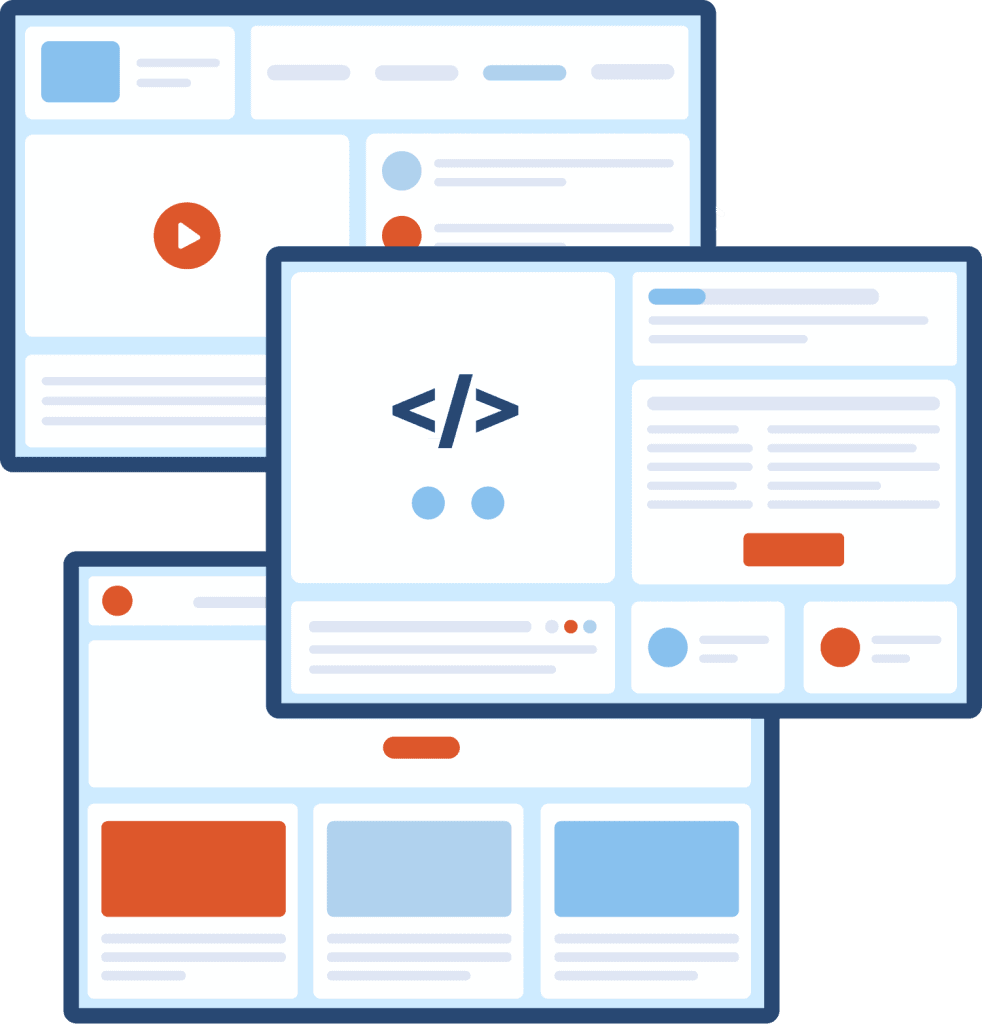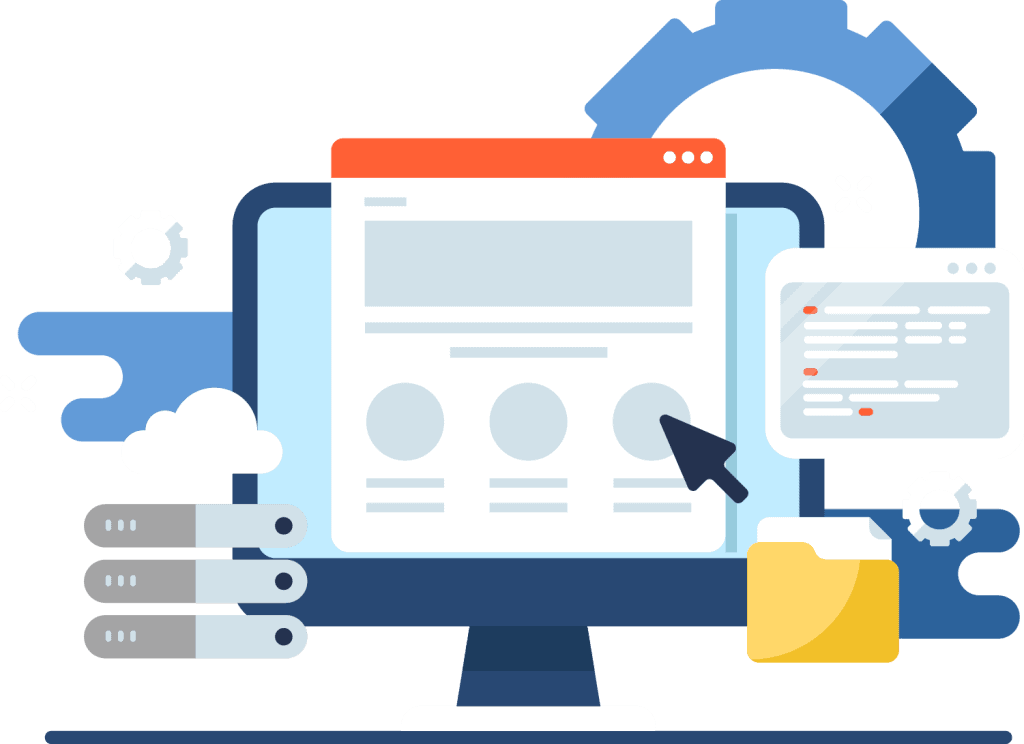The main focus of our Managed Training offering surrounds Office 365 products and security topics. The more knowledge that your team members have on the systems they use, the more confident and engaged they become. O365 products include, but are not limited to: Teams, OneNote, Planner, Flow, Outlook, Excel, Word, OneDrive, SharePoint, PowerPoint, Sway, Staff Hub, Delve, and more! With Premier training, we can create a more customized look and feel in your learning environment that can be designed more specifically to roles, systems, products, and your organization’s needs. This could include content such as welcome messages, on boarding processes, internal business requirements, and company communication. These can be delivered utilizing videos and/or documents that you produce, or our Training Manager can assist in content creation.