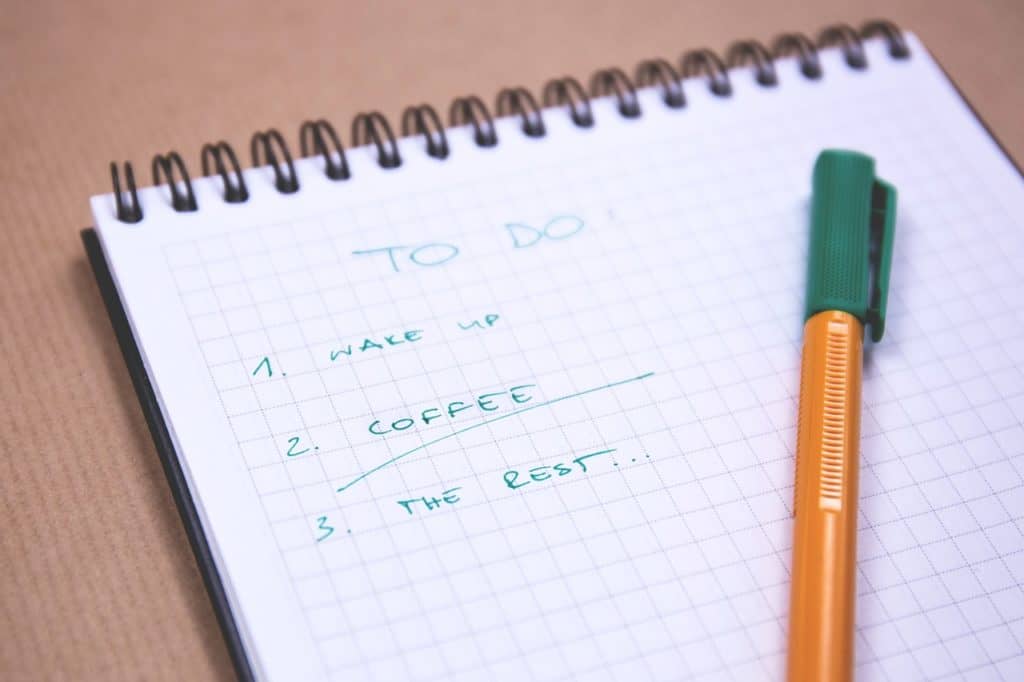Gone are the days of sticky notes posted everywhere being an effective way to remember and accomplish important items. Knowing what resources you have at your fingertips, and how you can utilize those resources to maintain organization is the first step to becoming more productive.
Microsoft is always striving to provide tools that allow its end users to be more productive and as of January 2018, they released the To-Do app to do just that. The To-Do app is a strategically and intelligently written task management app that makes it easy to plan and manage your day. Microsoft To-Do helps you create a list of anything; whether that be professional – like a new product implementation; or personal- like that daunting trip to the grocery store. You can keep track of deadlines by adding reminders, due dates and notes, and then personalize each list with engaging themes if you choose.
Microsoft Outlook, has had the well-known ‘task list’ that has often been underutilized. Now, with the implementation of the To-Do app, Microsoft has created a product that will allow you to take another look at how to utilize tasks by engaging the to-do system, which is a more straightforward and familiar organizational concept.
Visually, the To-Do app mimics a normal to do you would write out. You can even strike through tasks as you complete them just like you would scratch off an item on a written to do list.
Microsoft was able to take something we all do daily; digitize it, and design it to integrate with other Microsoft apps. A great feature within the app is My Day, which is designed to not only organize your day, but give you suggestions of what should be on your To-Do list, based off of the To-Do’s intelligent Suggestions. Suggestions look at your to-dos across your lists and calendars and then, based on data behind the scenes, recommends the most important ones for you each day. You will also see any to-dos from the day before, completed tasks, and what’s due or upcoming that has not yet been completed. My Day will begin pulling this information when you open your To-Do app. This suggestion list makes it easy to prioritize your daily tasks.
With the ease of integration between the Microsoft products, you can access your to-do lists from anywhere, so all your to-dos can now be in one place! It does this by utilizing cloud computing to replicate the status of the list to all your devices. To-Do can recognize and pull items from your Outlook Tasks, your calendar appointments, and allow you to access and manage those tasks across separate devices. You can make changes to the to-do list at your workstation, and it will integrate those changes to all the devices you use during the day to access that list. The To-Do app itself is simple and straightforward. Rest easy, knowing Microsoft has created an app that can allow you to feel more prepared, organized, and efficient!
To learn more details about this app and how you can utilize it to match your business needs, reach out to our training team at training@greystonetech.com. To check out our upcoming in person, end-user training courses, go here.